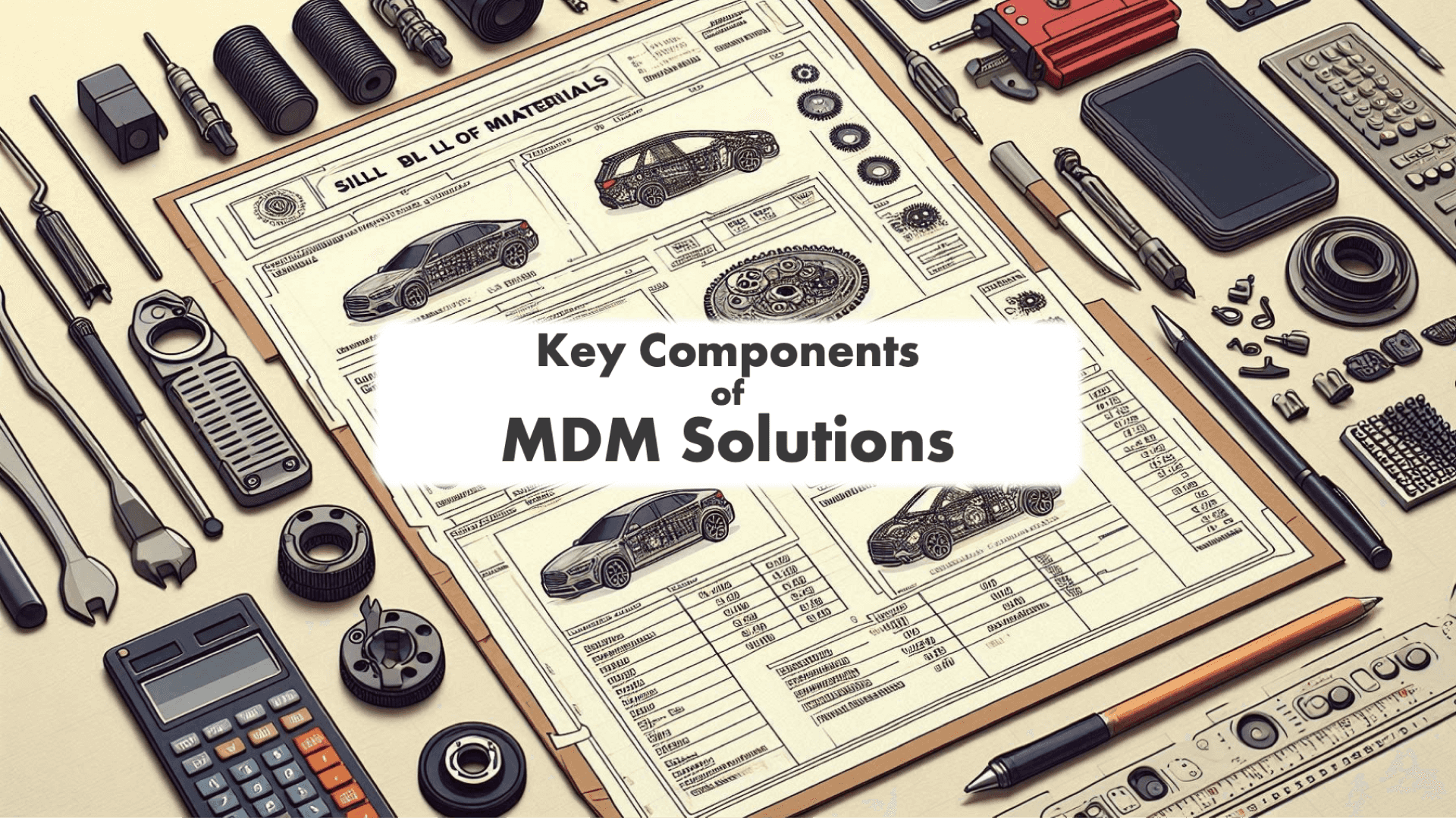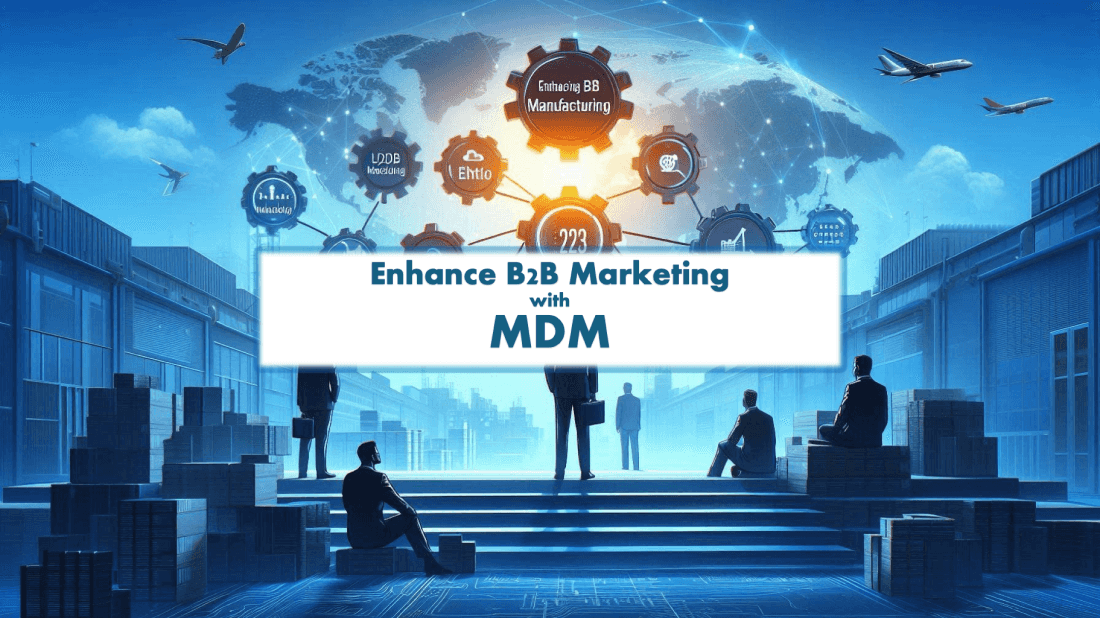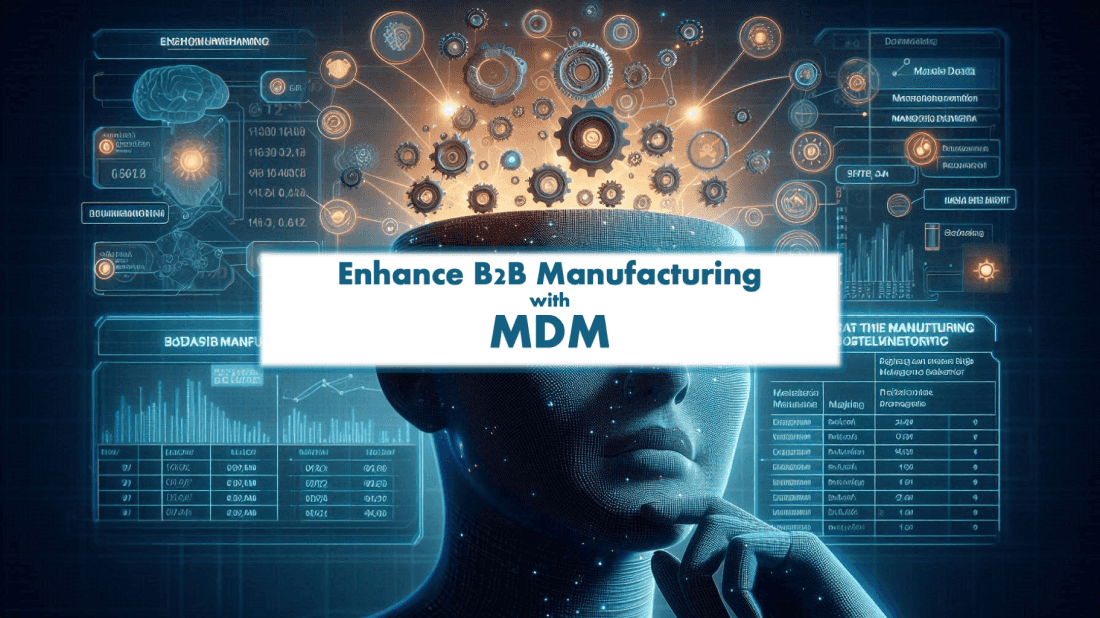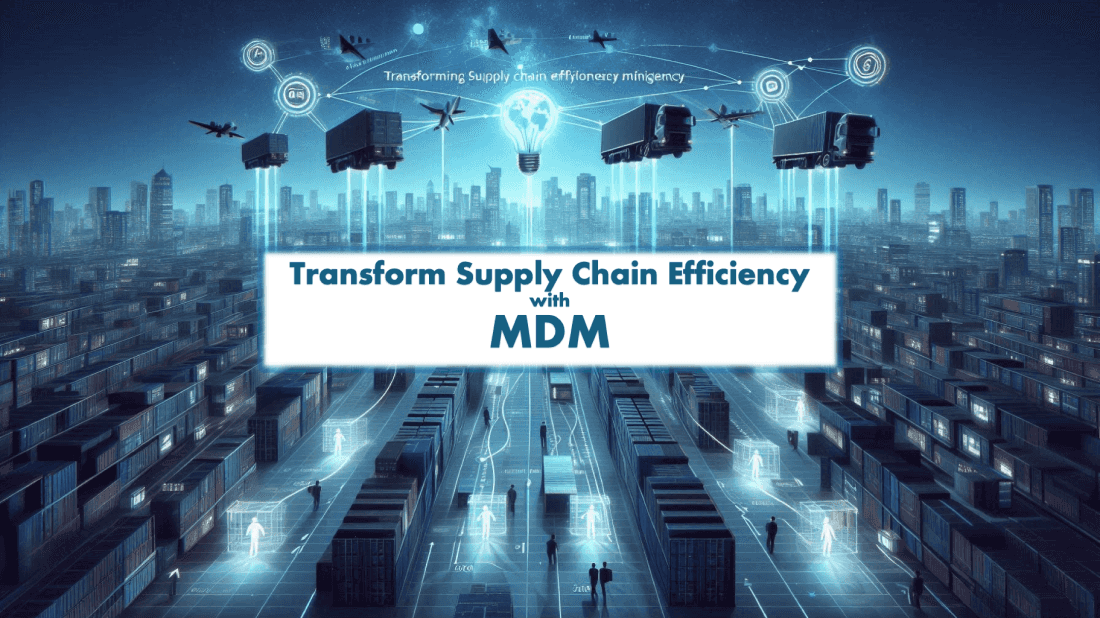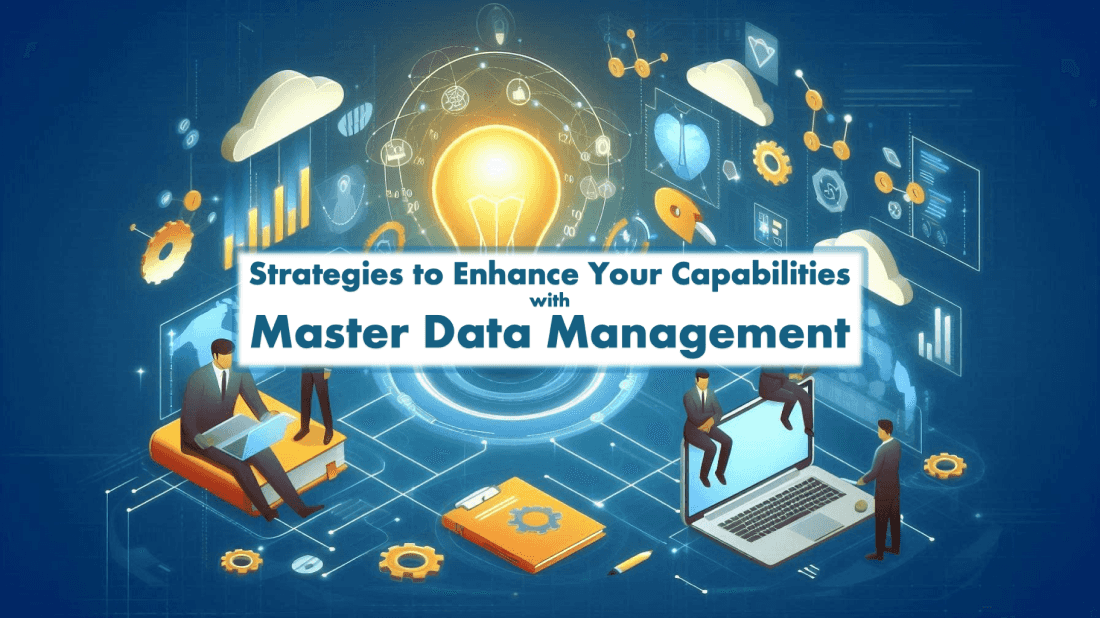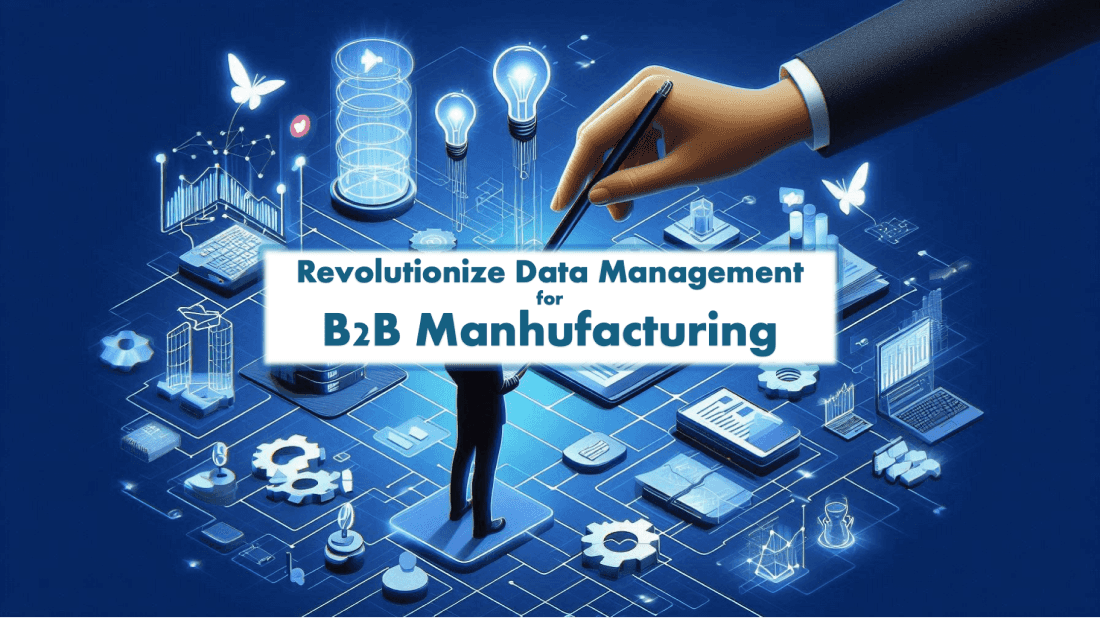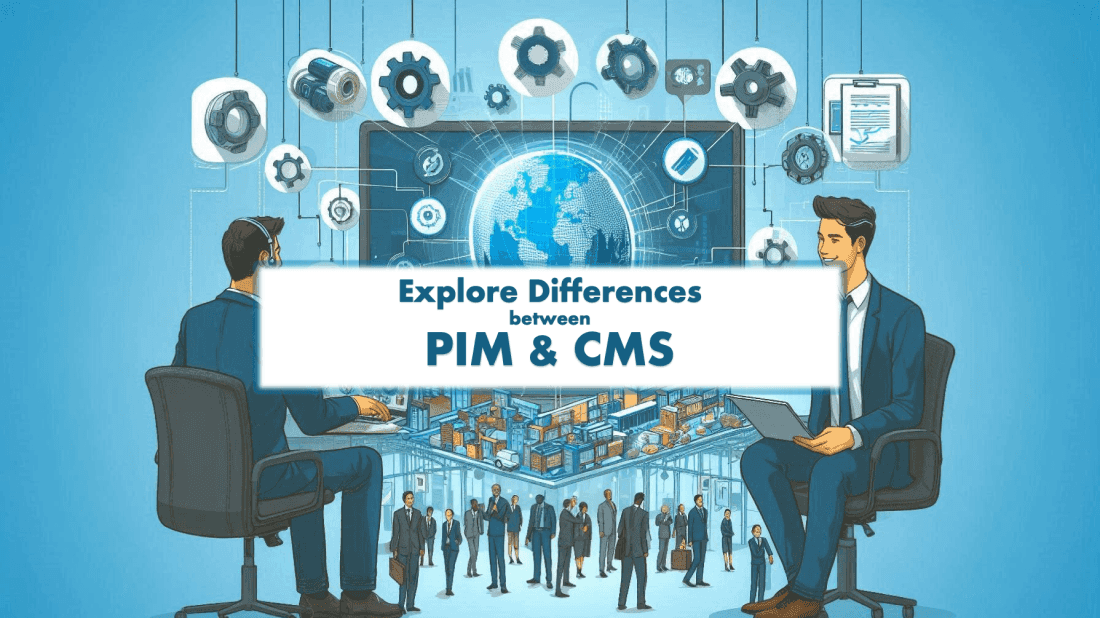Jan 19th, 2024
Excel vs PIM: A Guide to Understanding the Differences
Categories:Product Information Management SystemSeveral research firms predict the PIM Market can register a CAGR of 23.3% up to 2029.
Several research firms predict the PIM Market can register a CAGR of 23.3% up to 2029.
A double-digit growth is normal for an industry reliant on accurate specifications, timely updates, and seamless collaboration. Product data management software is pivotal in manufacturing and e-commerce as it underpins process efficiency, quality, and competence.
PIM-enabled manufacturing features robust product data management and ensures a streamlined process from design to distribution. Accurate data enabled by the PIM system lowers errors, and reduces the risk of faulty products or production delays. Real-time updates facilitate quick adaptation to market demands, while comprehensive data tracking enhances transparency and regulatory compliance.
Today, SaaS-based PIM solutions offer numerous benefits and a robust infrastructure in the USA. However, several North American manufacturers still prefer spreadsheets for product data management.
Should they switch to a PIM manufacturing solution soon? Here’s a PIM vs Excel comparison for managing product data.
Understanding Product Data Management Software
Product Information Management (PIM) is virtually the next generation of Product Data Management software. PIM is a specialized solution designed to centralize, manage, and optimize product-related information for an OEM.
PIM serves as a centralized hub for storing, organizing, enriching, and distributing accurate and consistent product data. OEMs can also manage and share their latest product info across various channels and processes.
Key PIM Benefits
Some of the key features PIM solutions offer to manufacturers include:
- Centralized Master Data: PIM provides a single, centralized database for all product information, including specifications, images, pricing, and other relevant details.
- Master Data Management: PIM enforces standardized data models and structures, ensuring consistency and accuracy in product information.
- Data Enrichment: Advance PIM solutions, like NLK's ProductHub, can enrich product data accurately using structured and unstructured data sources.
- Workflow Automation: PIM facilitates automated workflows for tasks such as data entry, validation, approval processes, and updates, reducing manual effort and enhancing efficiency.
- Multi-Channel Distribution: PIM supports seamless distribution of product information across sales channels. Sales channels a modern PIM can support include e-commerce platforms, marketplaces, and brick-and-mortar stores.
- Version Control: PIM maintains version control, tracking changes made to product data over time. This feature provides an audit trail for accountability and compliance.
Role of PIM in Manufacturing
PIM plays a critical role in optimizing product data management for manufacturers. It ensures that accurate and up-to-date product information is accessible to all stakeholders in the production process. PIM streamlines collaboration among design, production, and distribution teams, aiding efficient product lifecycle management.
PIM’s centralized master data acts as a single source of truth for the business. The undisputed source of information enhances accuracy, reduces errors, accelerates time-to-market, and supports compliance with industry regulations. Ultimately, PIM empowers manufacturers to navigate the complexities of product information, fostering innovation and competition in the manufacturing landscape.
Excel for Product Data Management
Excel spreadsheet has been one of the most simple, versatile, and flexible software to store, manage, and analyze data. Microsoft Excel’s level of penetration among US manufacturers proves that spreadsheets are not new to product data. However, Excel’s name to fame is often its simplicity more than any advanced features.
Channel partners and sales teams may rely extensively on Excel for their daily operations despite OEMs turning to PIM. If product data is also available in an Excel spreadsheet, it helps.
However, as the semantic relationships take hold, the two-dimensional display of data becomes outdated fast.
Limitations and Challenges of Using Excel for Product Data
Using Excel for product data management in manufacturing presents several limitations and challenges:
- Limited Scalability: Excel can become unusable with large datasets. Excel is prone to slow performance and data corruption as the volume of information grows.
- Data Errors: Manual data entry increases the risk of errors and inconsistencies in product attributes and details.
- Lack of Automation: Excel lacks automated workflows, making it time-consuming to update and maintain product data, especially in dynamic manufacturing environments.
- Limited Collaboration: Excel lacks real-time collaboration features. Thus, version control and data conformity among team members is difficult with Excel data.
- Difficulty in Handling Variants: Excel has limited features to handle hierarchical and structured data models. Thus, managing product variants and configurations becomes complex and error prone.
- Data Security Concerns: Excel files are susceptible to unauthorized access, making it challenging to ensure data security, especially when dealing with sensitive product information.
- Dependency on Manual Formulas: Formulas in Excel are dependent on manual input, increasing the likelihood of formula errors and omissions in critical product data.
- Limited Support for Product Lifecycle Management (PLM): Excel lacks dedicated features for managing the entire product lifecycle. Thus, tracking and optimizing processes from design to distribution is a challenge for spreadsheet users.
- Difficulty in Ensuring Data Consistency: Maintaining consistency in product information across different sheets and files becomes challenging without proven data models. This can lead to potential discrepancies.
- Version Control Challenges: Managing versions of product data and tracking changes over time is a complex process. Spreadsheets are notably difficult to audit and maintain a clear history of edits.
In short, though Excel is a versatile tool, it suffers several drawbacks. Scaling, automation, collaboration, and support for structured product data models are not the strengths of Excel. These shortcomings make Excel less suited for the upcoming demands of advanced product data management in manufacturing.
Specialized solutions like Product Information Management (PIM) software address these challenges and provide more robust support for manufacturing workflows.
PIM vs Spreadsheet: A Detailed Comparison
Here’s a side-by-side comparison of Excel and PIM for managing product information:
| FEATURE | EXCEL | PIM (Product Information Management) |
|---|---|---|
| Data Structure | Rows and Columns in Spreadsheets | Hierarchical and Structured Data Models |
| Personalization | Limited options to customize | Highly customizable to accommodate varied data needs |
| Automation | Manual data entry and formulas | Automated workflows, updates, and approval processes |
| Scalability | Limited features to handle large datasets | Scalable to handle extensive product catalogs |
| Collaboration | Limited real-time collaboration | Facilitates real-time collaboration among team members |
| Data Consistency | Prone to errors with manual entries | Ensures data consistency through standardized models |
| Data Modeling | Limited approaches to data modeling and relationship identification | Supports intuitive and automated data models including attributes and relationships |
| Version Control | Limited version tracking | Robust version control for auditing and tracking changes |
| Workflow Integration | Limited integration capabilities | Integrates with various enterprise systems and workflows |
| Product Lifecycle Support | Basic support for product tracking | Comprehensive support for product lifecycle management |
| Multi-Channel Consistency | Challenges in maintaining consistency | Ensures consistent and accurate product information across channels |
Choosing the Right Data Management Solution
Your expansion plans are crucial in your selection of the most appropriate product data management solution. Manufacturing and e-commerce businesses should account for both the present and future needs while selecting a PIM solution. Consider the PIM solution as an investment for sustainable scaling and security of your key business information.
Here’s your PIM software guide with key factors to consider while finding the most suitable option:
- Data Creation: The best product information management system can help OEMs enrich their product information accurately. The system can use different types of data for this purpose. PIM systems like NLK's ProductHub can create rich product descriptions for e-commerce platforms and catalogs.
- Scalability: Ensure the solution can scale with the growth of the business and accommodate an expanding volume of data. Cloud and SaaS PIM solutions are a better choice to ensure a high degree of freedom to scale.
- Data Integration Capabilities: Evaluate the solution's ability to integrate with existing systems, databases, and other applications within the organization. NLK's ProductHub is an advanced cloud-based PIM solution that can integrate with your existing systems using APIs. API integration means the platform simply adds its features to the present ERP systems.
- Bespoke: Look for a solution that offers tailoring options to adapt to unique business processes and data requirements. Modern PIMs offer accurate data creation and enrichment features and enable unlimited configuration opportunities for OEMs.
- Workflow Automation: Prioritize solutions with automated workflows to streamline data entry, validation, and approval processes, reducing manual effort.
- Digital-Asset Management: Digital assets have been increasingly critical for businesses with widespread customer base. Modern PIM systems, like NLK's ProductHub, keep your digital assets updated with the latest and enriched product data.
- Collaboration Features: Consider solutions that facilitate real-time collaboration among team members. The collaboration feature should ensure that everyone works with the latest and most accurate data. Additionally, the PIM solution must accommodate, and service different data formats needed by internal and external marketing teams.
- Security Measures: The PIM solution should have robust security features to enforce safety policies. Security features are critical to protect sensitive data, including access controls, encryption, and audit trails.
- Compliance Support Verify that the solution complies with relevant industry regulations and standards, ensuring data governance and regulatory compliance.
- Quickly Adopt to Global Markets: The PIM solution must provide integration options with linguistic modules. Language modules add to the future expansion opportunities. These modules can help OEMs publish their product data into the regional languages quickly and accurately.
Shifting PIM Landscape in the North American Manufacturing
Though Excel spreadsheets seem easy to start your OEM product data management, they are far from the best future-ready solution. Cloud-based PIM SaaS platforms offer greater growth, security, and flexibility to the OEMs.
North American markets have always had a dominating presence in the world’s PIM market share. At present, on-premise PIM systems dominate the US and Canadian markets. However, leading researchers, like Mordor Intelligence and Allied Research, predict a SaaS PIM dominated North American markets by 2027.
Neurologik’s ProductHub is among the top emerging PIM platforms for manufacturers in the USA and Canada. ProductHub’s product data creation and enrichment features solve the challenge of creating rich and reliable product data.
ProductHub improves data quality and reduces the time taken in creating and sharing product packages by up to 90%. It combines the features of PIM, PLM, and DAM, to create a holistic solution for OEMs and e-commerce platforms. ProductHub integration can give even the mid-sized OEMs peace of mind and full control over their product data.
FAQs
- Enhanced Data Accuracy
- Automated processes
- Accelerated time-to-market
- Optimized product lifecycle management
- Enhanced collaboration among teams with real-time updates and centralized data
- Consistent product information across sales channels, promoting brand coherence and effective multi-channel marketing
- Adapt to growing product lines, evolving business needs, and changing market dynamics, ensuring long-term scalability and flexibility for businesses