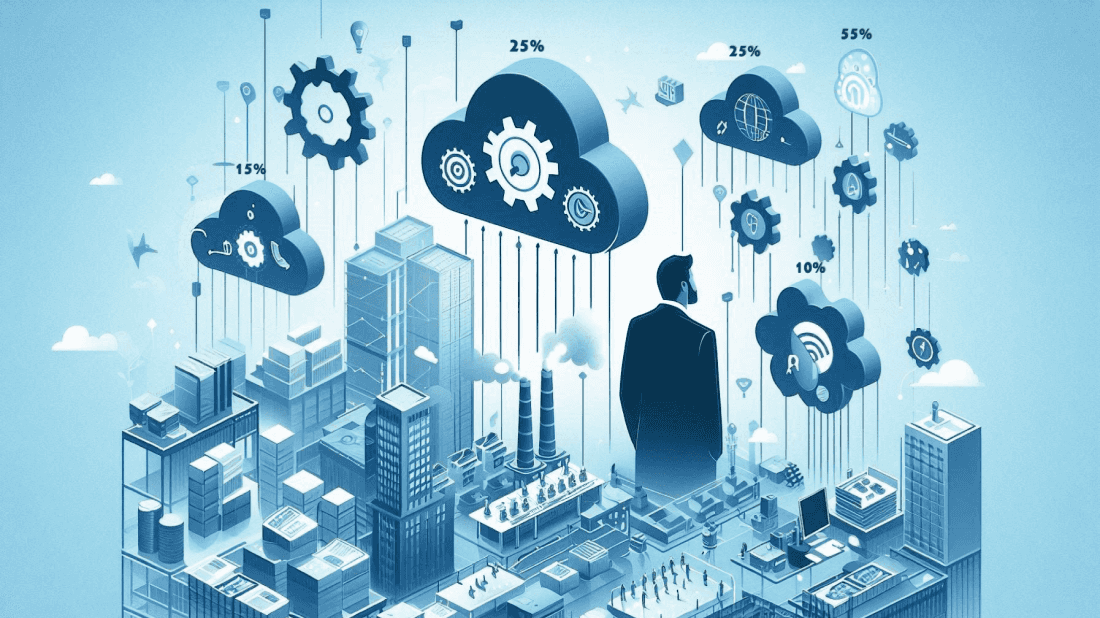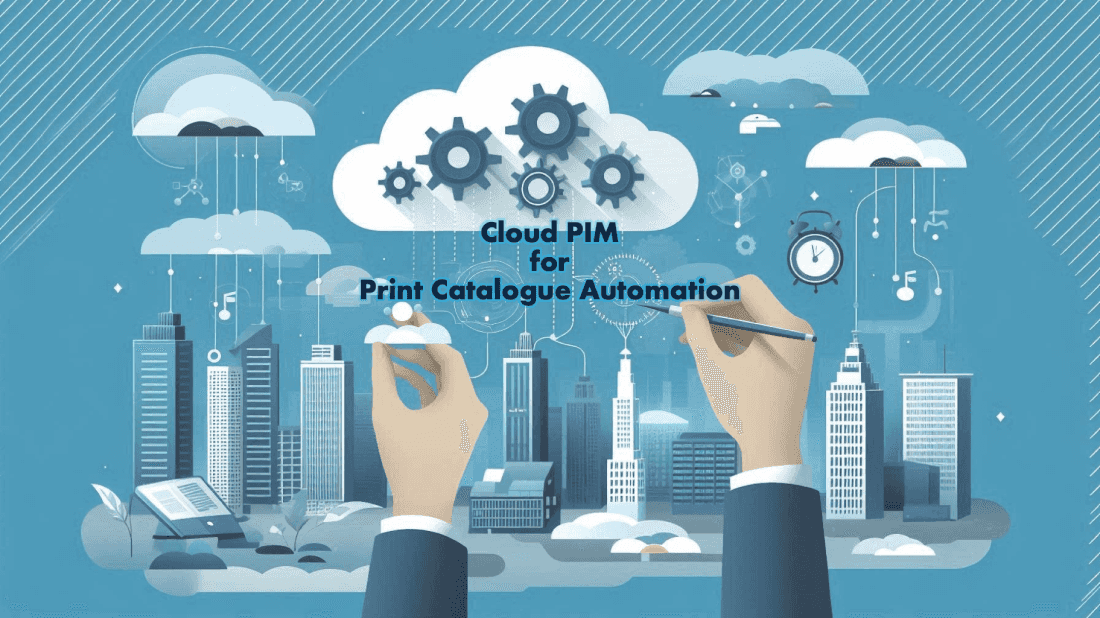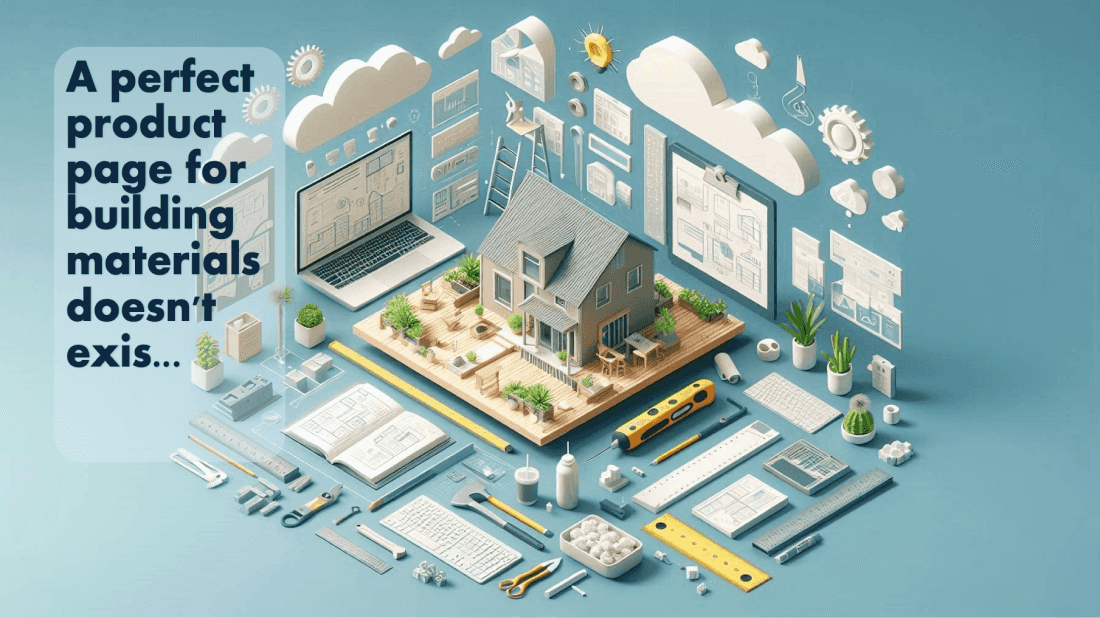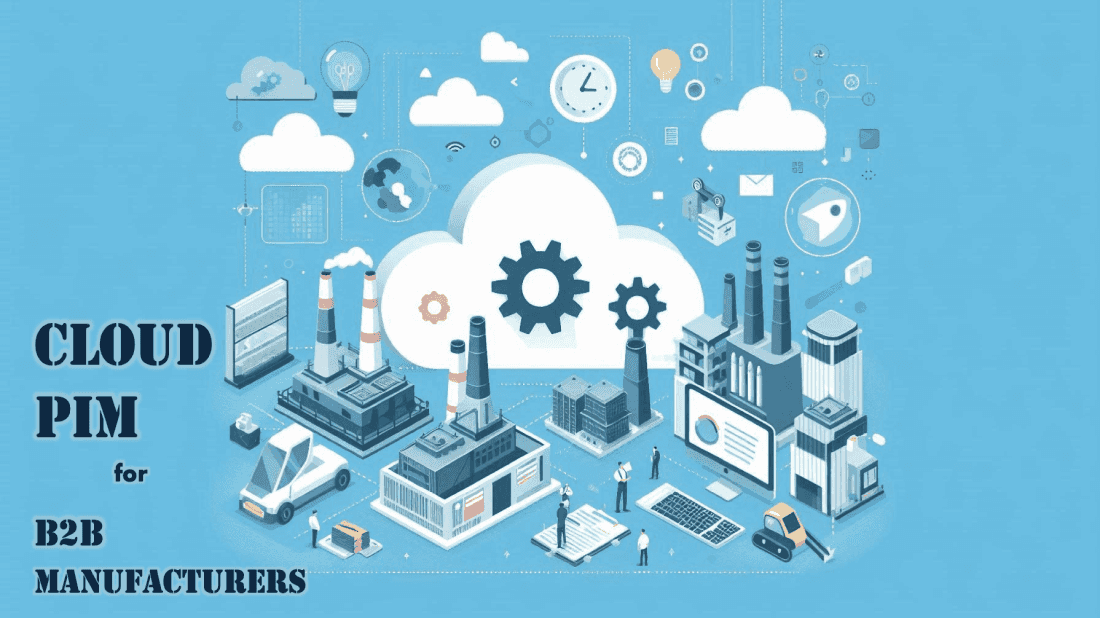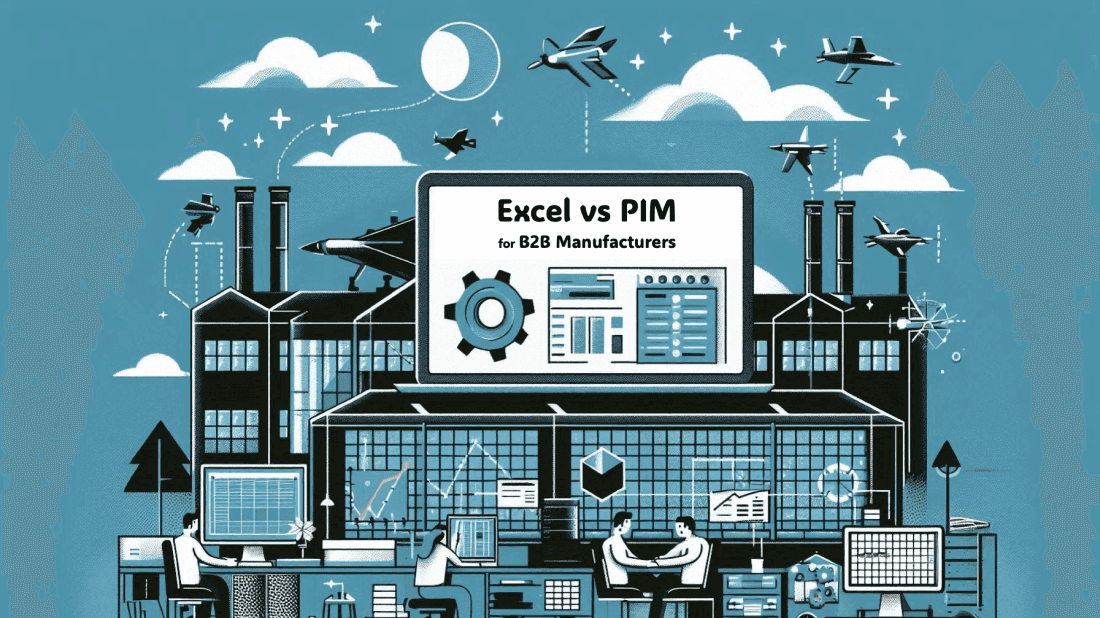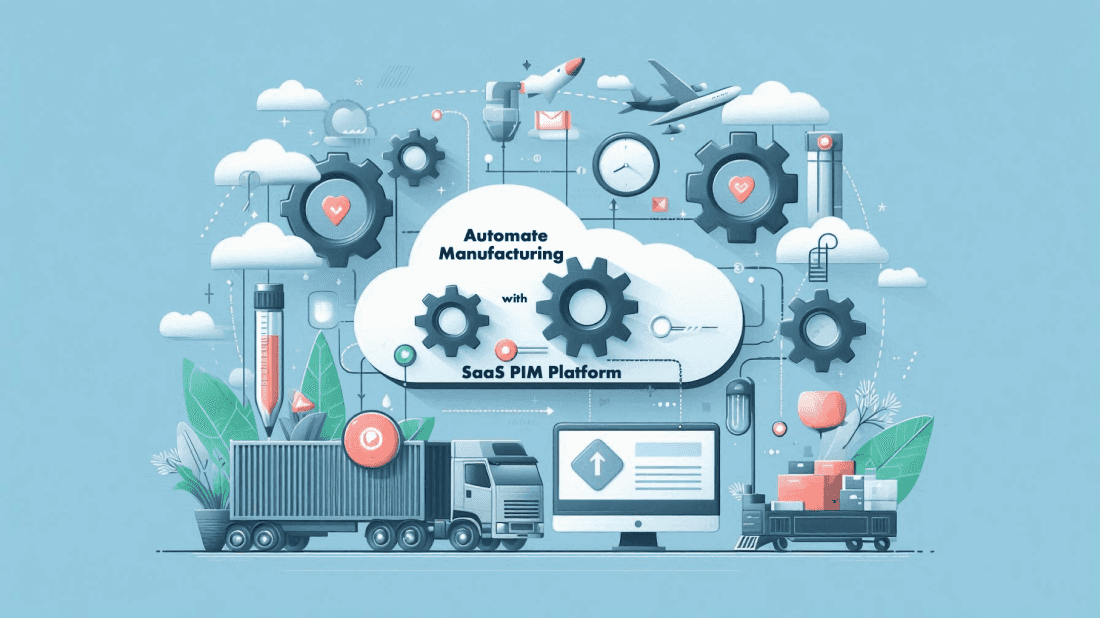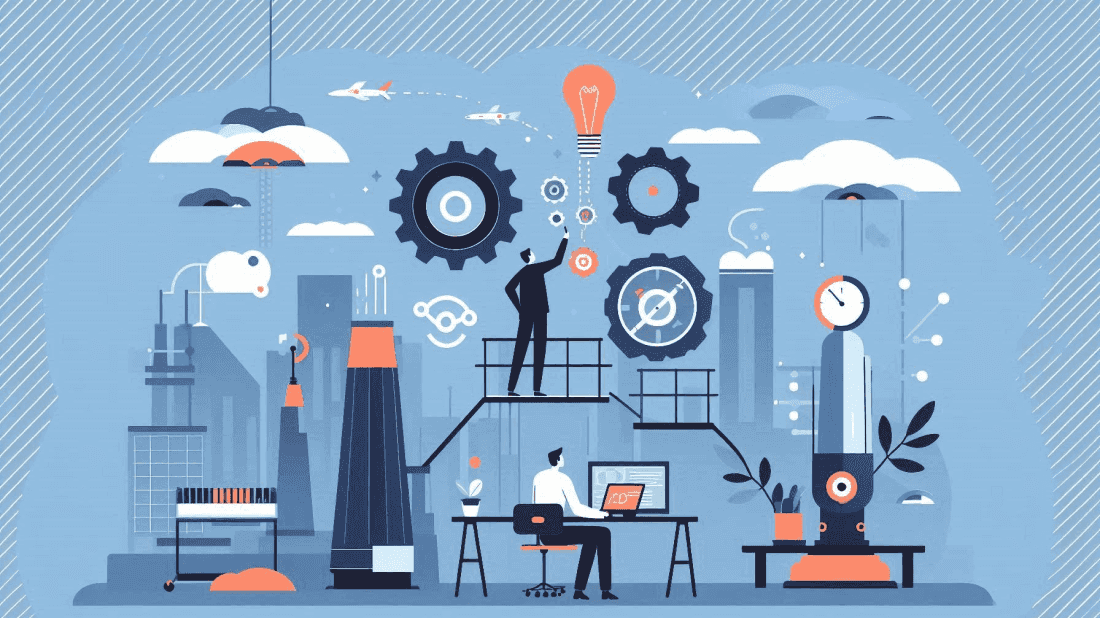Feb 7th, 2024
Benefits of Central Storage System for Digital Asset Management
Categories:Digital Asset Management SystemIn today's digital age, about 27% of the global population shops online. Even though the number seems small, this population influences the purchase decisions of more than 50% of all shoppers.
So, offering the latest product info is increasingly important for manufacturers and e-commerce businesses.
B2B value chains are not untouched by the digital assets. Updated and reliable digital assets help your sales channels respond to customer and channel demands quickly. Effective digital asset management strategies can ensure the automatic flow of accurate data to your customer-facing platforms and teams.
Thus, businesses must treat its digital presence as a front for offering the most accurate and latest product information.
What are Digital Assets for a Business?
Digital assets are anything created and stored digitally, identifiable and discoverable, and have or provides value. Examples of digital assets include:
- Photos: Digital images captured by cameras or mobile devices.
- Videos: Digital recordings of moving images and sound.
- Audio Files: Digital recordings of sound, such as music or podcasts.
- Documents: Digital files that contain text, such as PDFs and eBooks.
- Data: Digital information that can be stored and analyzed, such as customer data or financial records.
- Cryptocurrencies: Digital currencies that use encryption techniques to regulate the production of currency and verify the transfer of funds.
- Non-fungible tokens (NFTs): Digital assets that represent ownership of unique items, such as artwork or collectibles.
These are just a few examples of digital assets. As technology advances, new types of digital assets will emerge. Managing these assets efficiently streamlines workflows and enhances productivity of marketing and sales channels of businesses.
Centralized data storage for OEMs and e-commerce businesses can level the road towards a robust digital asset management.
What is Centralized Data Storage?
Creating a centralized repository is one of the critical digital asset organization tips. It refers to storing your digital assets, such as images, videos, documents, and audio files, in a single location. This centralized approach offers several advantages over scattered storage across various devices or folders.
Instead of the users or departments storing data on their local devices, the DAM system acts as a central repository. Files uploaded to the DAM are organized, secured, and enriched with metadata for easier retrieval. Users can then easily access and manage these assets from any device with an internet connection.
You should note that "centralized storage" doesn't necessarily mean everything resides in a single physical location. Many DAM systems, including Neurologik’s ProductHub, leverage cloud storage solutions.
Cloud storage distributes data across multiple data centers located throughout the world. This ensures high availability, redundancy, and disaster recovery capabilities, even if one location experiences an outage.
Benefits of Central Storage for Digital Assets
Centralized storage solution for businesses using Digital Asset Management (DAM) helps in streamlining digital asset workflow. The unified system offers several other benefits, such as:
-
Enhanced Organization
Centralized storage enhances your productivity by providing a single, easily accessible location for all digital assets. You will spend less time searching for files, avoid duplication, and ensure that everyone works with the latest info. Metadata tags further classify and organize incoming product information.
-
Improved Accessibility
The centrally stored product information organized with metadata tags makes it easier to find and access required data. PIM systems, like NLK’s ProductHub, can create rich product attributes to classify and organize the data. Such a database helps in efficient digital asset retrieval as the unified storage guarantees data accuracy and recency.
-
Efficient Retrieval
Centralized storage helps you efficiently retrieve data for digital assets by organizing everything in one accessible location. You can quickly search for and locate specific files in the centralized repository using keywords, tags, or metadata.
This streamlined retrieval process saves time, eliminates the need for manual searching across multiple systems, and ensures you can easily access the data you need when you need it.
-
Streamlined Workflow
Centralized storage provides a single source of truth for all digital assets, removing duplication and confusion. Thus, you can fully automate the DAM workflow with optimal digital asset accessibility.
-
Enhanced Productivity
OEMs and e-commerce businesses can enhance their productivity with a centralized hub for all product master data. Digital Asset Management solutions support full automation of data flows, enhancing productivity with centralized storage.
Streamlined access to product images, documentation, and marketing materials helps you quickly locate and share assets. You can also use policy-based data sharing system to fully automate access to the relevant data.
Thus, you can ensure real-time availability of the product information to sales, design and creative teams.
-
Optimal Security
Centralized storage ensures optimal security for your product data in DAM through access controls and encryption measures. You can enforce strict permissions to regulate access to the central repository and protect sensitive information.
This centralized approach also enables regular security audits and updates, ensuring compliance with data protection regulations. Thus, central product data also offers better security apart from an increased production value.
-
Build for Scaling
Centralized storage enables high scalability for DAM users in several ways. First, the policy-based central storage removes redundant data and optimizes resource utility. The second factor that ensures high scalability is the low cost of resource increment.
This scalability ensures that your DAM system can efficiently manage increasing amounts of data and supports your business growth.
-
Simplified Collaboration
Centralized storage simplifies collaboration for Digital Asset Management (DAM) users by providing a single, organized repository for all assets. It ensures everyone accesses the same information, eliminates version issues, and streamlines communication. Such collaboration efficiency is critical to maintain brand consistency across internal and external channels, including digital assets.
-
Effective Version Control
Central storage acts like a timekeeper for digital assets. The repository maintains a clear update history of every edit, tweak, and revision. This feature makes it easy to keep track of revisions and revert to the most accurate version when you need.
Plus, clear labels and timestamps help you identify the right version and source of the data for your project.
-
Cost Efficiency
Centralized storage solutions eliminate the need for multiple storage systems and reduce overhead costs. Thus, central storage keeps your digital assets lean, saving you money. Files scattered across multiple devices and drives create and worsen the storage space usage. Central storage consolidates everything into one place, removing redundant copies and hidden data pockets.
Plus, efficient storage technologies compress files and optimize usage, making the most of your resources. Central storage ensures that you can optimize storage space and get the most value for your investment.
Why Cloud-Based Central Data Storage?
As of now, most large enterprises in the North American PIM and DAM markets prefer on-premises central data storage. However, cloud storage fairs better on several parameters, especially the following:
- Scalability
- Global Accessibility
- Security
- Disaster Recovery
- Reliability
- Integration & Collaboration
Cloud-based solutions offer high scalability as any single user is only using a fraction of a large infrastructure. Cloud-based storage is also globally more accessible than on-premises storage. You can simply provide access parameters to anyone managing digital assets and they can retrieve relevant info.
SaaS DAM providers keep their systems updated with security patches and fixes addressing exposure to emerging threats. Thus, ensuring data safety features that keep up with the threat perception.
You can avail automatic backup facilities with SaaS DAM service providers to ensure a high degree of disaster recovery. Plus, large data centers hosting SaaS solutions offer high uptime guarantees, improving content management with central storage for you.
The Future of Digital Asset Workflow
Centralized storage systems for product data can unlock a myriad of benefits for businesses using digital asset management solutions. However, looking at the future of OEM and e-commerce markets, businesses need a comprehensive solution. For example, something that can bring the features of PDM, DAM, and PIM systems together.
You need a system which can offer all the features of the three along with the following:
- Product data creation and enrichment
- Rapid/Real-time product data validation
- Faster/Automated product configurations
- Fast/Real-Time product data sharing
- Automated/User action-based catalog creation
- Regional market adaptability
Neurologik’s ProductHub aims to offer these features along with the combined functions of PDM, DAM, and PIM solutions. ProductHub is a SaaS solution and doesn’t require any changes to your existing ERP and enterprise systems. It provides an extra layer of smart technology which streamlines your product data creation, management, and sharing.
ProductHub can minimize the time taken into creating product attributes, configurations, and sharing by up to 90%. Plus, it enables you to readily adapt your product data for new markets and formats.
Thus, effective digital asset management solutions seem essential for a modern business to stay competitive today. However, NLK’s ProductHub will ensure you stay ahead of competition for a long time to come.
FAQs
- Faster asset finding: No more hunting scattered files! Search & access everything in one place.
- Seamless collaboration: Share & work on assets together, ensuring everyone uses the latest version.
- Automated tasks: Skip repetitive stuff like resizing & conversions, focusing on creative tasks. It's like a well-organized workspace, digitally.
- Boosting Productivity: Find files faster, eliminate scattered searches, and streamline workflows.
- Improve Collaboration: Share assets and collaborate effortlessly on different projects, with the latest version of files.
- Robust Security: Centralized controls safeguard sensitive data, simplify compliance, and provide peace of mind.
- Cost-Effective: Reduce storage costs, optimize space usage, and eliminate redundant files for better resource management.
- Improved Scalability: Easily adapt to growing storage needs and data demands as your business expands.
- Access Controls: Define user roles to restrict who can access and modify files with granular permissions.
- Encryption: Scramble data at rest and in transit, adding an extra layer of protection against unauthorized access.
- Audit Logs: Track all user activity for accountability, helping identify and address potential security breaches.
- Threat Detection: Monitor suspicious activities like unusual login attempts, preventing adverse access before harm occurs.
- Disaster Recovery: Regularly back up data and plan for quick restoration in case of outages or attacks.